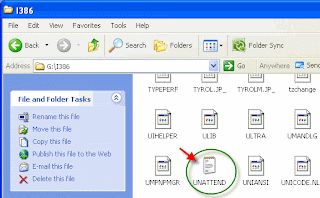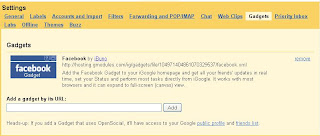A simple homepage site where you can start searching the web and still connect with your friends and update your status to facebook and Twitter with one click.
Also you will be informed if you got new messages on Facebook and Twitter. The website don't need your passwords, just connect and give permission to http://www.isstarting.com/. it works and you can update your both status with one click.
Update Your Facebook And Twitter Status With one Click
How to use Emoticons Smileys in Facebook Chat
Facebook is one of the most popular social networking site in the world.There are many smiley in facebook chat conversation message to be used.Here is the list of some popular smiley codes to use in facebook chat. below given image have the code just write the symbol you will get the smiley.
Recover Lost Instant Messenger Passwords
Hey guys , Messenpass is a Password Recovery tool that revealed the password of the following instant messenger application.
* MSN Messenger
* Windows Messenger (In Windows XP)
* Windows Live Messenger (In Windows XP/Vista/7)
* Yahoo Messenger (Versions 5.x and 6.x)
* Google Talk
* ICQ Lite 4.x/5.x/2003
* AOL Instant Messenger v4.6 or below, AIM 6.x, and AIM Pro.
* Trillian
* Trillian Astra
* Miranda
* GAIM/Pidgin
* MySpace IM
* PaltalkScene
* Digsby
MessenPass can only be used to recover the passwords for the current logged-on user on your local computer, and it only works if you chose the remember your password in one of the above programs. You cannot use this utility for grabbing the passwords of other users.
You can download the tool clicking the link
http://www.4shared.com/file/jDG6COeb/Instant_messenger_password_rec.html
Enjoy!!!!!!!
Mac OS Leopard Theme For Windows Xp
Hey Guys here is the one of a favorite windows utilities that change the windows xp looks to mac OS leopard. a free utilities called flyakite that makes the change.you have to download the tools clicking the link http://files.brothersoft.com/desktop_utilities/themes/FlyakiteOSX.zip after downloaded, install it on your Computer. in installing wizard must click on make a restore point.that's it .
A Social Media Dashboard for teams Using Twitter,Facebook,Linkedin
A Social Media Dashboard for teams Using Twitter,Facebook,Linkedin and other social Networking sites. hootsuite is the platform where u can merge your social networking sites like facebook ,twitter and more ,and then update your status ,read your messages and everything. but there is a problem in hootsuite if you are a free user then you can use hootsuite for 30 days only after 30 days it will expired and you have to registered as a premium user. but its is a fine site. follow the link to go for the site http://hootsuite.com/.
Way To Hack The Password
Password cracking is the process of recovering secret passwords from data that has been stored in or transmitted by a computer system. A common approach is to repeatedly try guesses for the password.
Most passwords can be cracked by using following techniques :
1) Hashing :- Here we will refer to the one way function (which may be either an encryption function or cryptographic hash) employed as a hash and its output as a hashed password.
If a system uses a reversible function to obscure stored passwords, exploiting that weakness can recover even 'well-chosen' passwords.
One example is the LM hash that Microsoft Windows uses by default to store user passwords that are less than 15 characters in length.
LM hash breaks the password into two 7-character fields which are then hashed separately, allowing each half to be attacked separately.
Hash functions like SHA-512, SHA-1, and MD5 are considered impossible to invert when used correctly.
2) Guessing :- Many passwords can be guessed either by humans or by sophisticated cracking programs armed with dictionaries (dictionary based) and the user's personal information.
Not surprisingly, many users choose weak passwords, usually one related to themselves in some way. Repeated research over some 40 years has demonstrated that around 40% of user-chosen passwords are readily guessable by programs. Examples of insecure choices include:
* blank (none)
* the word "password", "passcode", "admin" and their derivatives
* the user's name or login name
* the name of their significant other or another person (loved one)
* their birthplace or date of birth
* a pet's name
* a dictionary word in any language
* automobile licence plate number
* a row of letters from a standard keyboard layout (eg, the qwerty keyboard --
qwerty itself,asdf, or qwertyuiop)
* a simple modification of one of the preceding, such as suffixing a digit or
reversing the order of the letters.and so on....
In one survery of MySpace passwords which had been phished, 3.8 percent of passwords were a single word found in a dictionary, and another 12 percent were a word plus a final digit; two-thirds of the time that digit was.
A password containing both uppercase & lowercase characters, numbers and special characters too; is a strong password and can never be guessed.
Check Your Password Strength
3) Default Passwords :- A moderately high number of local and online applications have inbuilt default passwords that have been configured by programmers during development stages of software. There are lots of applications running on the internet on which default passwords are enabled. So, it is quite easy for an attacker to enter default password and gain access to sensitive information. A list containing default passwords of some of the most popular applications is available on the internet.
Always disable or change the applications' (both online and offline) default username-password pairs.
4) Brute Force :- If all other techniques failed, then attackers uses brute force password cracking technique. Here an automatic tool is used which tries all possible combinations of available keys on the keyboard. As soon as correct password is reached it displays on the screen.This techniques takes extremely long time to complete, but password will surely cracked.
Long is the password, large is the time taken to brute force it.
5) Phishing :- This is the most effective and easily executable password cracking technique which is generally used to crack the passwords of e-mail accounts, and all those accounts where secret information or sensitive personal information is stored by user such as social networking websites, matrimonial websites, etc.
Phishing is a technique in which the attacker creates the fake login screen and send it to the victim, hoping that the victim gets fooled into entering the account username and password. As soon as victim click on "enter" or "login" login button this information reaches to the attacker using scripts or online form processors while the user(victim) is redirected to home page of e-mail service provider.
Never give reply to the messages which are demanding for your username-password, urging to be e-mail service provider.
It is possible to try to obtain the passwords through other different methods, such as social engineering, wiretapping, keystroke logging, login spoofing, dumpster diving, phishing, shoulder surfing, timing attack, acoustic cryptanalysis, using a Trojan Horse or virus, identity management system attacks (such as abuse of Self-service password reset) and compromising host security.
However, cracking usually designates a guessing attack.
Enjoy!!!!!!
Turn off Autoplay on your Computer
Autorun may cause some problem on your computer. The autoplay windows always pups up when u connected some cd's or your external hard disk or pen drive (Removable Drive). so this is not safe for your computer, it means somebody entered your room without taking your permission. so get ready to make the permission board you have to configure the setting on your computer.
* Start-Run and type gpedit.msc and hit enter.
* You will see the Group policy windows. You should select the Administrative Templates
system in the tree view.
* You should see an item in the right side pane called "Turn Of Autoplay"
* Double click the item and set the new box open, and changed the enabled in the box and "Turn
of Autoplay" for the all drives.
Now you are fully safe from the Autoplay pirate.
Enjoy!!!!!!!
Find Windows XP CD Key Inside the OS CD
Ever you thought that the CD-Key of the window XP disc you were looking for was just Right under your nose .I mean to say the product key of your windows Xp is right on the cd. Let see how easily we can get it..
To get the Windows XP CD key, you have to do the following steps. Just follow the instruction given below and find the product key into your Windows XP CD.
* Bring your Windows XP CD and insert it into your Computer's CD/DVD Rom.
* Now, open your Windows XP CD and find the folder name I386.
* Inside the folder I386, find the file named as unattended.txt . ( you can search it)
* Finally, keep scrolling of the open notepad file and you will get Windows XP CD Key.
In this way you can get the windows XP CD key into your Windows XP CD. The People who are not wish to buy XP or the people who lost the serial key of Windows XP CD, can find the Windows XP CD key in this way.
Enjoy!!!!!!!
Show Hidden Files and Folders in XP
For Those Who Have having problem of not showing Hidden files. Simply follow the following steps to unable the show hidden files Options
* Open registry ( go to window+run = type regedit and enter)
* In the left pane go to path HKEY_LOCAL_MACHINESoftware\\Microsoft
\Windows\\CurrentVersion\\Explorer\\Advanced
* Delete the value CheckedValue in the Right pane by right clicking it and
selecting delete.( type should be REG_SZ and data should be 2.)
* Create a new DWORD value called CheckedValue by right clicking in the right
pane and then selecting new ->DWORD Value and then changing the name to
CheckedValue. (same as above,except that the type is REG_DWORD).modify
the value data to 1(0x00000001) by right clicking the CheckedValue in
the right clicking the CheckedValue in the Right Pane and selecting modify and
hanging the value data to 1.
This should let you change the "Hidden files and folders" option
Enjoy!!!!!!!!!!
Using a Proxy to Bypass Site Ban, Country Ban and Surf Anonymously by Hiding your Network IP
There is too many internet sites which can bypass and help you to surf internet anonymously but here i helped you to surf anonymously with these website.
Hide my ass (http://www.hidemyass.com/ ) is an advanced yet simple to use application which anonymously encrypts your entire internet connection.Access any blocked website through Hidemyass and your internet connection will be encrypted and your IP address (and in some cases your country) will be virtually changed with just a click of a button.There are other proxies you can find by googling or through any other search engine for free like http://netbreast.com/#pronx but Hidemyass work best for anonymous surfing.
Happy Vijaya Dashain to All My Blog Visitors
The Big and National festival of Nepal Vijaya Dashain.A very cool wishes to my all blog visitors and all around the world people .The most awaited festivals of all Nepalese. May God Durga give you happiness, peace and fulfill all of your dream.
Enjoy!!!!!!
How To Delete/Deactivate Your Facebook Account
If You are really Bored or hang with Facebook and searching for the way how to delete your Facebook Account it is easy and done in simple steps. Since many of you folks are searching for ways to actually delete your account on Facebbok or at least take a break from it, I just thought making lives easier. Therefore we have a link to help users with quitting Facebook. Trust me, if you haven’t yet been able to grasp the Privacy settings, etc it is time you wave it good bye. I am not forcing you to delete the account, but it is obvious that you aren’t enjoying your time on the network and since privacy is of utmost importance, you should quit it.and the way is down just click on the given link.
https://ssl.facebook.com/help/contact.php?show_form=delete_account
Turn Your Status Upside Down
If you feel sad to see everything being upright and fine and want to make a difference yourself, on at least your Facebook status? Well you can do that at least with Flip Text. You just have to visit http://www.fliptext.org/ and enter your text, the tool converts your texts upside down in real time. Type in as much as you can and click on the Facebook tab to update your status. Many would find this act to be stupid, but hey, who cares? It’s good to act stupid at times.
Update Facebook Status Using Yahoomail,Hotmail and Gmail
You can update your facebook status using yahoomail,hotmail and gmail account. it is too easy to do so from your email accounts, here we go how we can update the facebook status.
Using Yahoo Mail
* First open your yahoo account
* After opening the yahoo account there is a status bar, in the status bar yahoo is already merge
there and u have to merge your facebook account with your account.
password on it and sign in .
* Facebook permission box open, you have to allow there that's it your facebook account is
merged with your yahoo account successfully only you have to continue in next page.
* Enjoy!!!!!!!!
Using Hotmail
* First open your facebook account
* In the facebook search tab type Windows Live Messenger Application and like the application
after liking the application go to application.
* Request for Permission box open allow the application,in another box click continue.
* The page redirected to you to hotmail ,enter your username and password to sign in to
hotmail.
* After signing on to hotmail the connect to facebook box open then you have to click on connect
with facebook.
* A new box open click allow then a new box open ,in the box go to setting and manage the
setting with tick the small two boxes.
* Thats it now you can update the facebook status with the hotmail. some setting requires in
hotmail go to hotmail profile and fill the connect with facebook tab.
* Enjoy!!!!!!!!
Using Gmail
* Open your Gmail account in standard view
* Go to gmail setting and then go to labs
* In labs there is enable the Add any gadgets by URL and save changes
* Again go to the setting there is a tab which is made by you gadgets click on it and in URL field
write
http://hosting.gmodules.com/ig/gadgets/file/104971404861070329537/facebook.xml
* After adding the gadgets in your Gmail account facebook Ibuno is added click on it
* After clicking on it Login to facebook
* Request for the permission box open click on allow that's it you can update your facebook
status through gmail now..
* Enjoy!!!!!!
Fun With Javascript Codes
Java Code that enable for write in any website
javascript: document.body.contentEditable = 'true'; document.designMode = 'on'; void 0
How to use the code:-
1 first you have to open a website on your browser (ie www.websms.ntc.net.np)
Java Code that Temporary hack the picture of a website
javascript:R=0; x1=.1; y1=.05; x2=.25; y2=.24; x3=1.6; y3=.24;x4=300; y4=200; x5=300; y5=200; DI=document.images; DIL=DI.length;function A(){for(i=0; i
How to use the code:-
1 first you have to open a website on your browser (ie www.websms.ntc.net.np)
2 then in the address bar you have to put the java code and hit enter
3 Enjoy!!!!!!!!
Java Script that reveal the Passwords hidden behind Asterisk (*****)
javascript: alert(document.getElementById('Passwd').value);
How to use the code :-
1 Open the login page of any website. mostly worked in internet explorer
(ie http://yahoo.mail.com)
2 Type your username and password
3 copy and paste the javascript code given into your browser address bar and press Enter
4 As soon as you press Enter , A Window pops up showing password typed by you
5 Enjoy!!!!!!