You can update your facebook status using yahoomail,hotmail and gmail account. it is too easy to do so from your email accounts, here we go how we can update the facebook status.
Using Yahoo Mail
* First open your yahoo account
* After opening the yahoo account there is a status bar, in the status bar yahoo is already merge
there and u have to merge your facebook account with your account.
password on it and sign in .
* Facebook permission box open, you have to allow there that's it your facebook account is
merged with your yahoo account successfully only you have to continue in next page.
* Enjoy!!!!!!!!
Using Hotmail
* First open your facebook account
* In the facebook search tab type Windows Live Messenger Application and like the application
after liking the application go to application.
* Request for Permission box open allow the application,in another box click continue.
* The page redirected to you to hotmail ,enter your username and password to sign in to
hotmail.
* After signing on to hotmail the connect to facebook box open then you have to click on connect
with facebook.
* A new box open click allow then a new box open ,in the box go to setting and manage the
setting with tick the small two boxes.
* Thats it now you can update the facebook status with the hotmail. some setting requires in
hotmail go to hotmail profile and fill the connect with facebook tab.
* Enjoy!!!!!!!!
Using Gmail
* Open your Gmail account in standard view
* Go to gmail setting and then go to labs
* In labs there is enable the Add any gadgets by URL and save changes
* Again go to the setting there is a tab which is made by you gadgets click on it and in URL field
write
http://hosting.gmodules.com/ig/gadgets/file/104971404861070329537/facebook.xml
* After adding the gadgets in your Gmail account facebook Ibuno is added click on it
* After clicking on it Login to facebook
* Request for the permission box open click on allow that's it you can update your facebook
status through gmail now..
* Enjoy!!!!!!

































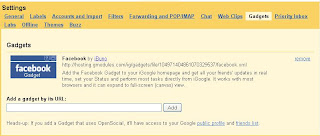








0 comments:
Post a Comment